Wednesday, March 18th 2020
iPadOS 13.4 And Cursors
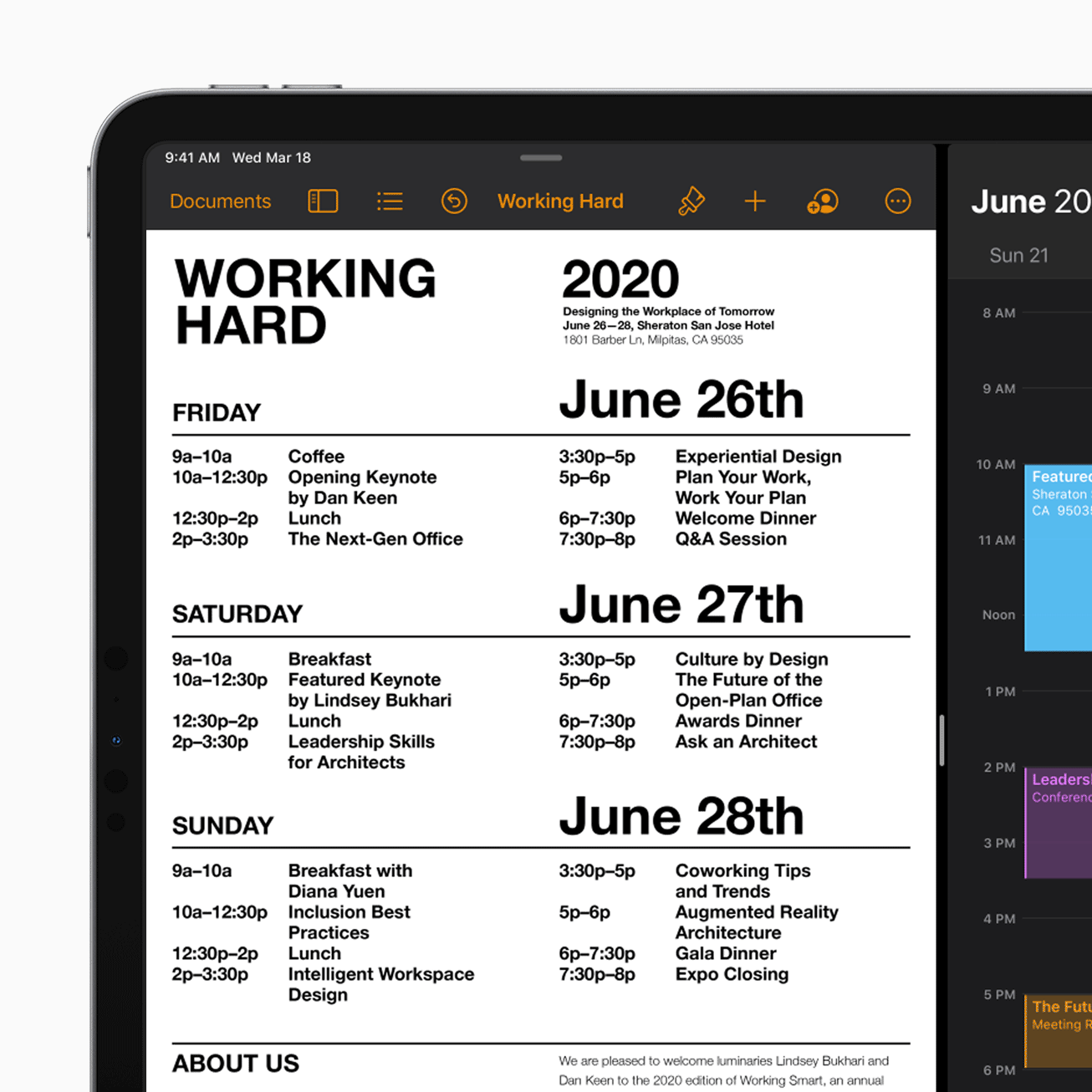
With iPadOS 13.4, Apple brings trackpad support to iPad, giving customers an all-new way to interact with their iPad. Rather than copying the experience from macOS, trackpad support has been completely reimagined for iPad. As users move their finger across the trackpad, the pointer elegantly transforms to highlight user interface elements. Multi-Touch gestures on the trackpad make it fast and easy to navigate the entire system without users ever lifting their hand.
Notably still absent from the keyboard: an ESC key.
The Verge: Here's how the iPad's new trackpad actually works:
We can answer some of your questions about how trackpad support will work today and we’ll get a chance to actually use it ourselves in the public beta. In the meantime, here’s what we definitely know about how it will work based on videos Apple has released publicly and on a video presentation given to reporters this morning.
- The pointer will only appear when you need it. The mouse pointer won’t be persistent on the screen at all times, instead only appearing when you’re touching the trackpad.
- The pointer is a little circular dot. Apple says that shape makes the most sense for the iPad, which again is fundamentally designed around touching with your fingers.
- ...but it can change shape based on what it’s pointing at. You know how your desktop mouse pointer turns into a hand, text cursor, or a little resize arrow depending on what it’s pointing at? The iPad’s pointer does a similar thing. But since so many of the UI elements on the iPad are big, touchable buttons, the way the iPad cursor changes is a little different. It changes shape to be the size of the touch-target area for the button. (If the animations bug you, apparently you will be able to turn them off.)
It's really interesting how interactive controls capture and influence the appearance of the cursor. I'm going to hold off judgement until I have a chance to try it out with an external mouse. I hope it feels smoother than it looks. In some of the videos it looks like the cursor can get snagged or slowed as it passes over controls.
The New iPad Pro and Magic Keyboard with Trackpad: The MacStories Overview:
Along with the new iPad Pro, Apple also announced a new Magic Keyboard with trackpad specifically designed for the iPad Pro line. The Magic Keyboard ships in May, is available at $299 for the 11-inch iPad Pro and $349 for the 12.9-inch model, and will be backward-compatible with the 2018 iPad Pro line.
It looks amazing and is likely incredibly well designed, but $299–349 is a rough price tag.
According to Apple, most third-party apps will work with the new system-wide cursor (which, again, does not require the new Magic Keyboard) with no changes at all. However, there will be specific APIs for developers to fine-tune their apps’ UIs to the cursor (presumably, to better integrate with aspects such as hover states).
iOS is getting more and more complicated with every release and feature added. It's already really hard to justify the extra time to meet the minimum expectations for an iPadOS app as an independent developer. I hope the new default cursor system works pretty well with the standard UIButtons and UIControls without additional work.
Pro tablet without either of Apple's two big Pro apps. This needs to change.
I spend a majority of my professional time designing websites or apps and programming iOS apps. I certainly can't program iOS apps on an iPad and design tools aren't quite usable enough. The story with a lot of Apple products recently seems to be: the hardware is amazon, but the software isn't ready yet.
Even though I really enjoy iOS and the iPad, the unfortunate reality is that between the new iPad Pro or the new Macbook Air, the Macbook Air is the only device out of the two that I could actually do my job with. That might change in the near future, but doing my job on an iPad, regardless of cursor support, is currently not possible
Web Developers: The latest iOS 13.4 beta brings desktop-class pointer and mouse event support to Safari and WebKit on iPadOS! For best results, adopt Pointer events, and ensure that your web content does not /depend/ on touch events (which a trackpad or mouse will not send).
You can add a UIPointerInteraction to your view, and its delegate will then be asked to provide a UIPointerRegion, and a UIPointerStyle for that region. A pointer style is an effect or shape, given a UIBezierPath, and can constrain movement in either axis (i.e. snap to regions)
Excited to share the new adaptive cursor and trackpad support for iPadOS.
It would be an absolute dream to be on the Apple HI team and work on this.
Updated on Sunday, Feb. 11th 2024